How to Create a WordPress Blog in 5 Easy Steps

It’s 2023 and blogging isn’t dead. Don’t let anyone tell you otherwise. Today, writers have plenty of platforms to choose from to start blogging. One of the simplest and most customizable platforms to write is WordPress. This quick guide will make it easy for you to set up a WordPress blog.
1. Get a Domain
You can get a domain from a site like namecheap.com for less than $20.00. Don’t spend a lot of time thinking of the name. It can be simple as this:
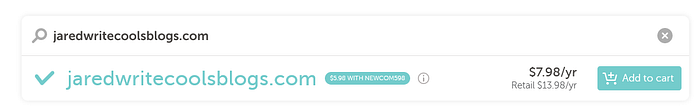
2. Use Managed WordPress Hosting
Honestly, you don’t need a ton of server space to start blogging. And by what I mean by server space is hosting. It gives you the ability to store information like pictures, videos, and graphics. Think of it like your iPhone storage.
It used to be complicated to set up hosting, but you can get managed hosting like EasyWP through Namecheap. You don’t even need to worry about routing your domain to your hosting service. Namecheap does it for you.
Buy EasyWP through Namecheap and you’ll be able to log in, see your domain, and click on WordPress.
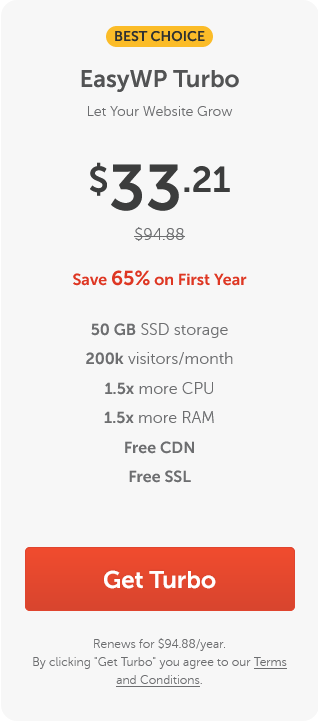
With the Turbo option, you get free site security, which means you’ll have an HTTPS site rather than HTTP. Visitors will feel more comfortable visiting a secure site.
3. Set Up Your Site
With managed hosting, you can click on the app and go to your admin page.
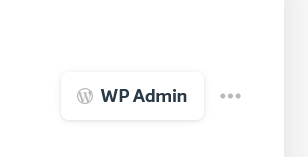
This is the fun part. Navigate to “Appearance” and “Themes” in the left admin panel.
Select a theme. Don’t overthink this either. Most themes are geared toward bloggers. Something like this is extremely simple:
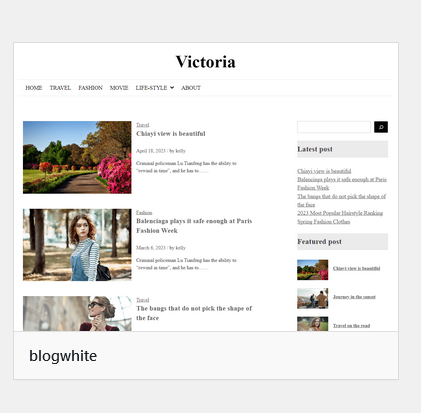
4. Customize Your Site
Look around at other blogging sites. Medium and Substack are both minimal, clean, and straightforward.
Take the same approach. After choosing your theme, select “Appearance” and then “Customize.”
You don’t need a fancy logo or intricate branding. Make adjustments to the theme and keep it moving.
Most people will land on your site through blogs — not your homepage. For beginners, make it functional and simple.

5. Start blogging
When I first started blogging, I thought my site was terrible. I didn’t feel like things were coming together until I had dozens of blogs.
Start writing by going back to your admin dashboard and selecting “Posts” and “Add New.”
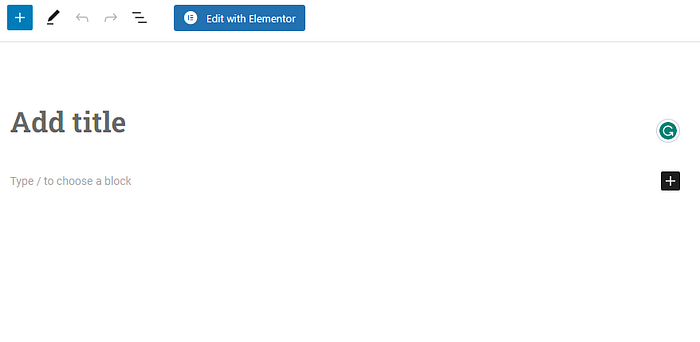
Hitting publish is the most important part of blogging.
Additionally, you’ll want to add your blog page to your main menu. Google likes it when your site is user-friendly and easy to navigate.
There you go. That’s 5 easy steps to creating a WordPress blog from scratch. Many new bloggers find building a website too difficult, so they opt for websites like Medium, Substack, and Newsbreak.
With your own website, you can control your content. Be mindful that blogging is a long game, it could take 8–10 months before you start seeing regular traffic.
Don’t give up and remember to keep it simple.
Related Blogs
How to Increase Blog Traffic Using Reddit – Bizcolumnist.com
